- Compatible XF Versions
- XenForo 2.3
- Updates duration
- This will get updated, when we get the updated version.
- Requires Payment
- Yes
- Payment Processing
- Payments can be made by PayPal Invoice, Stripe or Crypto.
This add-on allows you to highlight your forum statistics on your website in columns of different color tones. As you know, we have previously presented a similar structure in the Ryzer Pro design regarding forum statistics. Now, we present a similar structure to you, our valued members, in a structure that can be added as a widget according to the request in this subject .
There is no copyright in the plugin. You can use it as you wish.
If you found this plugin useful, your positive emojis are welcomed.
Installation
Install the add-on then add XenTR forum statistics widget.
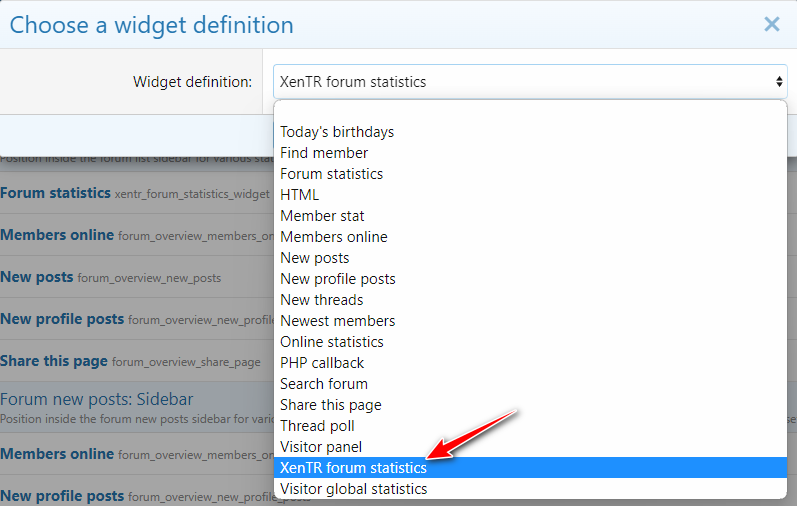
Add widget
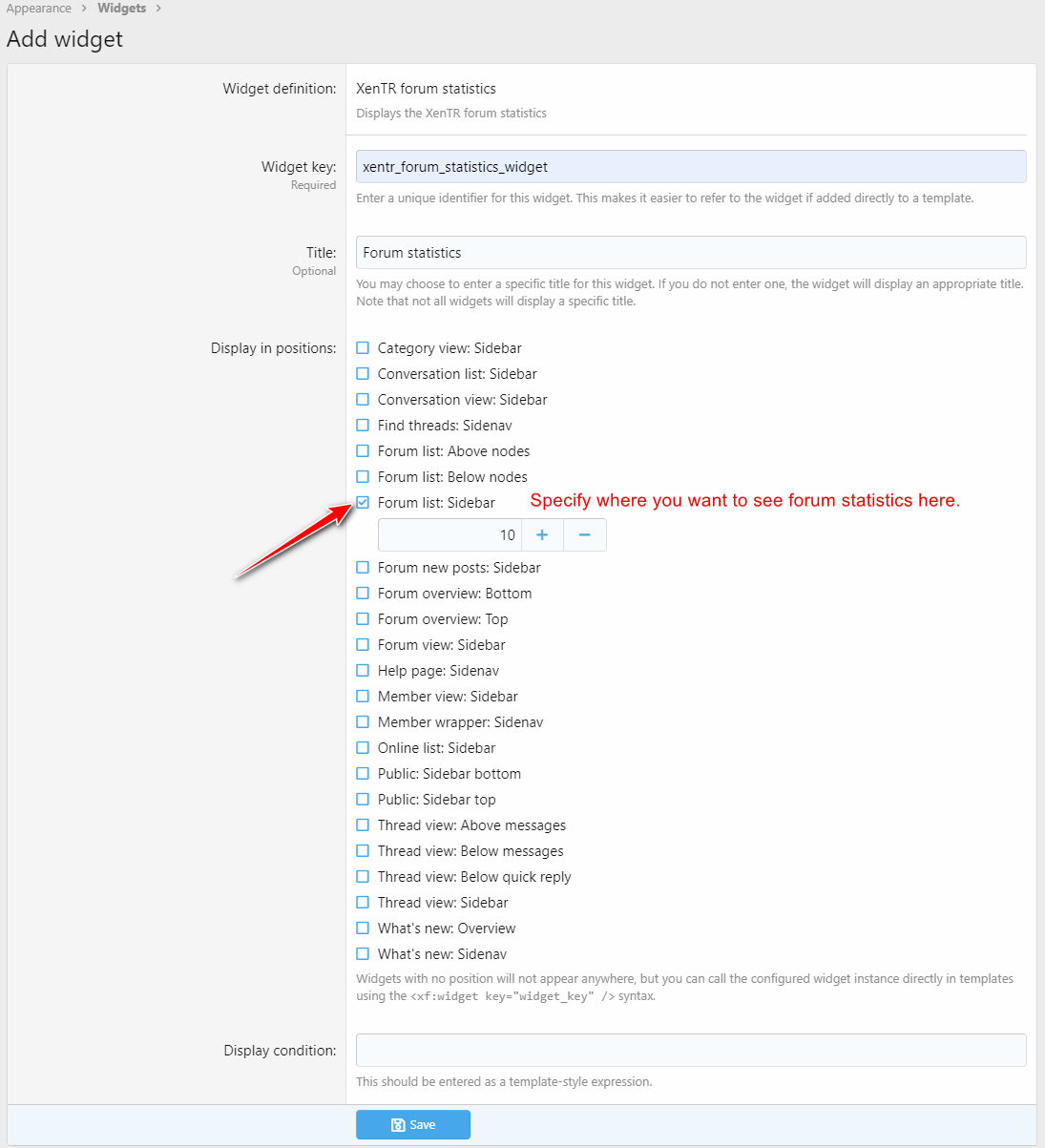
Style properties
Appearance > Styles > Your style - Style properties > ↓├ XenTR ┤ Forum statistics
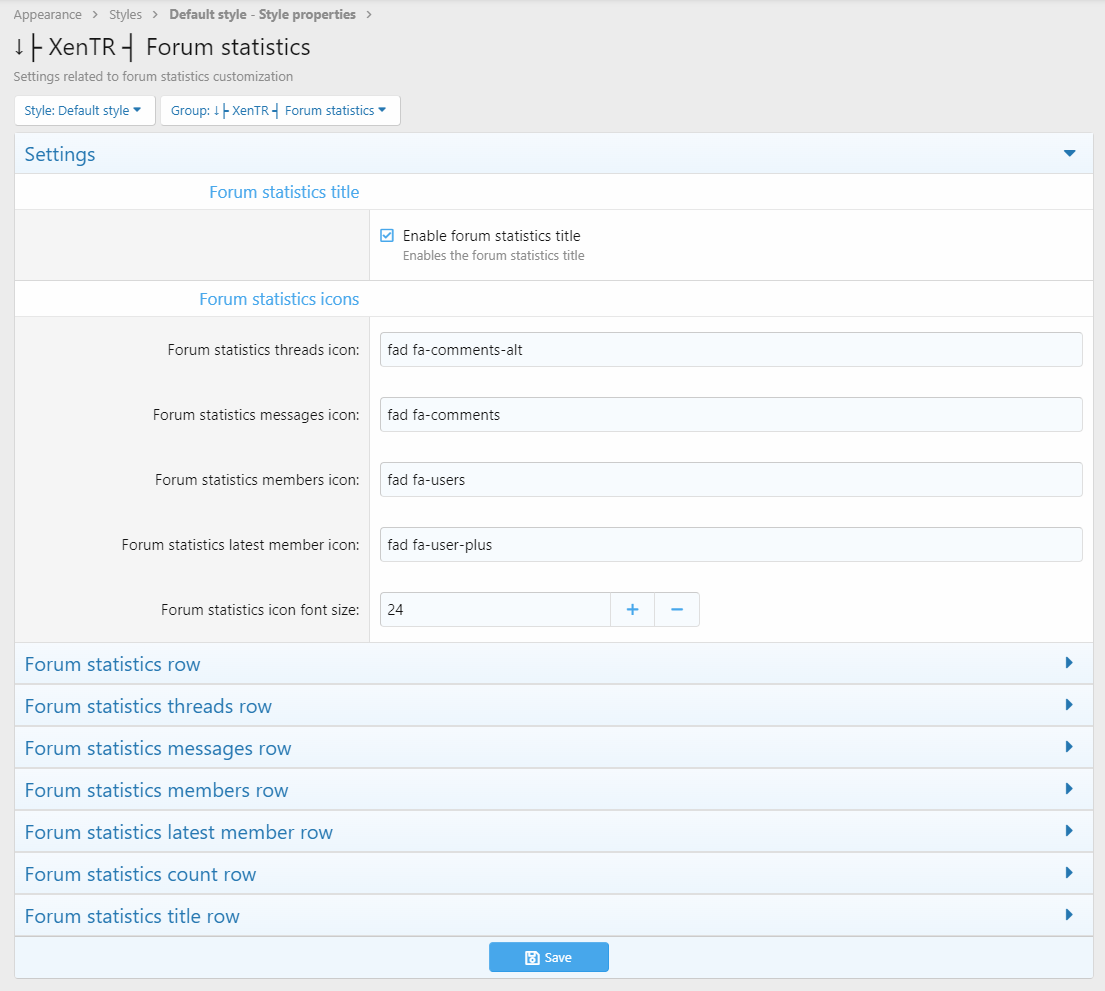
RESULT
Sidebar forum statistics
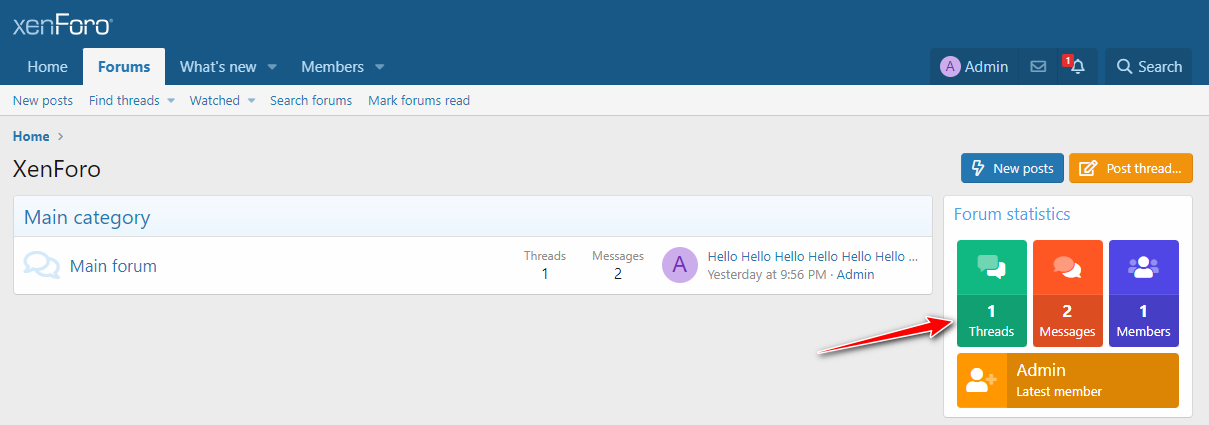
Forum overview: Bottom
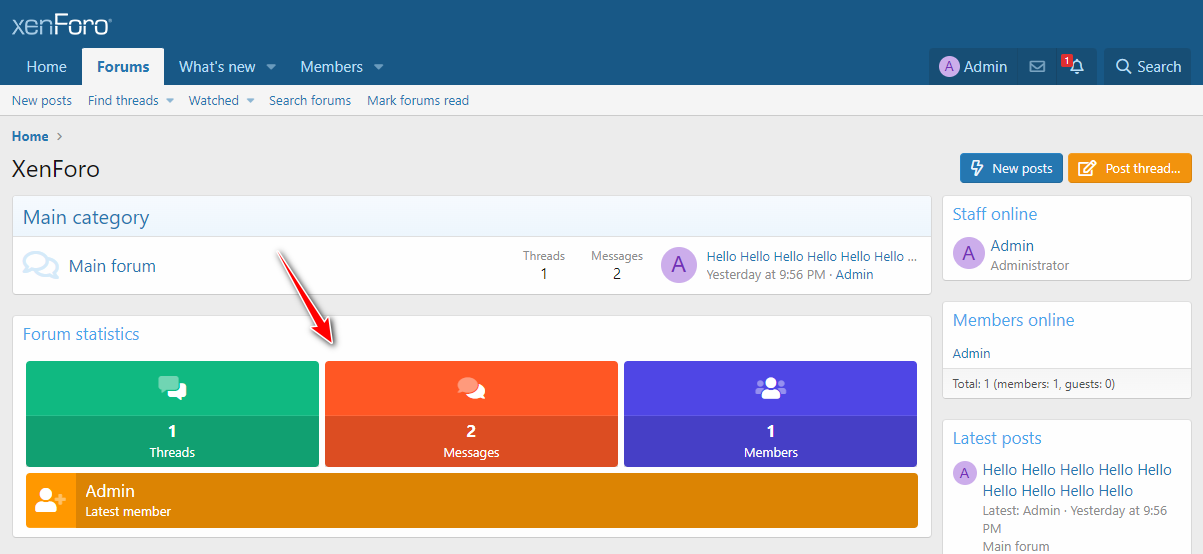
There is no copyright in the plugin. You can use it as you wish.
If you found this plugin useful, your positive emojis are welcomed.
Installation
Install the add-on then add XenTR forum statistics widget.
Add widget
Style properties
Appearance > Styles > Your style - Style properties > ↓├ XenTR ┤ Forum statistics
RESULT
Sidebar forum statistics
Forum overview: Bottom